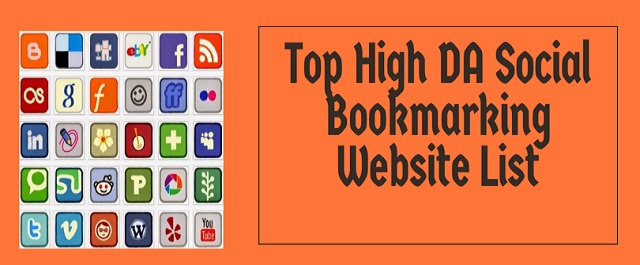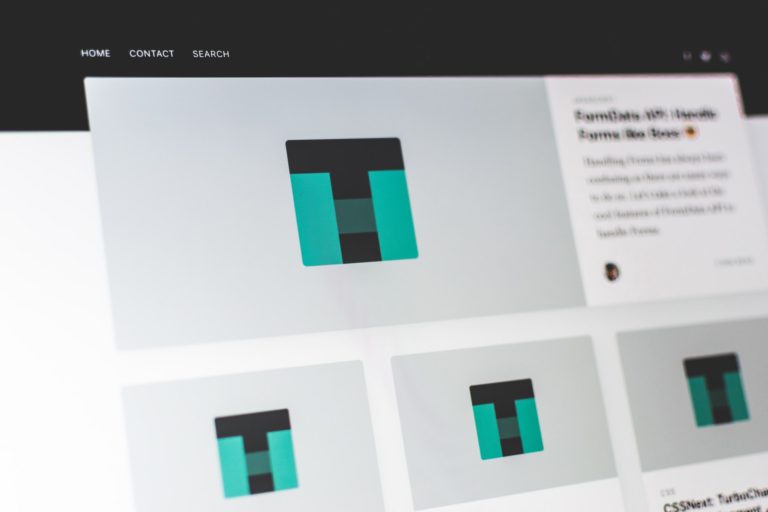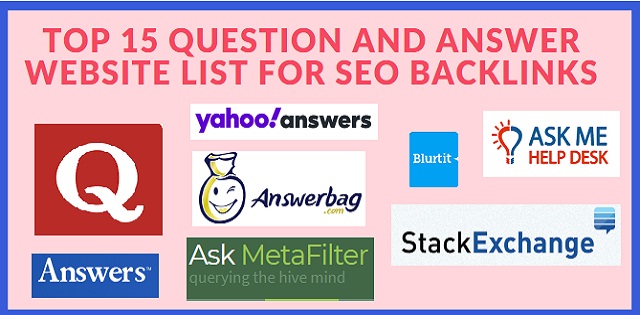Soft 404 Errors in Google Search Console and How to fix them?

Google Search Console tool helps the webmaster to optimize website health. You must add your website in the Search Console tool to check website errors such as 404 not found error, Soft 404 error, 500, 503, 503 server errors, crawling issue and executed by ‘noindex’ tag.
What is a 404 Error?
Before learning about soft 404 errors you must clear about 404 Errors. When users open a page of your website that does not exist, a web server returns a not found (404) error.
This HTTP response code makes it clear to browsers and search engines that the page does not exist. The Search engine can’t be crawled the 404 error page.
What are Soft 404 Errors in Google Search Console?
Soft 404 errors usually happen when your server processes faulty or non-existent URLs. Generally, these pages redirect the user to a valid page such as the home page or a “custom” page. In this error, the server sends 200 OK status codes for the requested page.
According to the CMS, these pages exist but in reality, these pages do not exist.
According to Google’s definition of Soft 404 error – “A soft 404 means that a URL on your site returns a page telling the user that the page does not exist and also a 200-level code to the browser.”
In WordPress, there are many URL’s created automatically with a search term like – ?s={search_term_string}. When we open these URL’s which land on the soft 404 error page.
Are Soft 404 Errors Harmful in SEO?
Soft 404 errors are counted in dead links. These errors have a negative impact on the user’s navigation as well as Search Engine bots crawling. Soft 404 errors cause a lot of confusion to the Search Engine because the requested URL is totally different from the actual result URL.
Most of the time, thin pages, blank pages, and auto-generated pages are counted in Soft 404 errors so we need to correct these types of website pages to permanently fix Soft 404 errors.
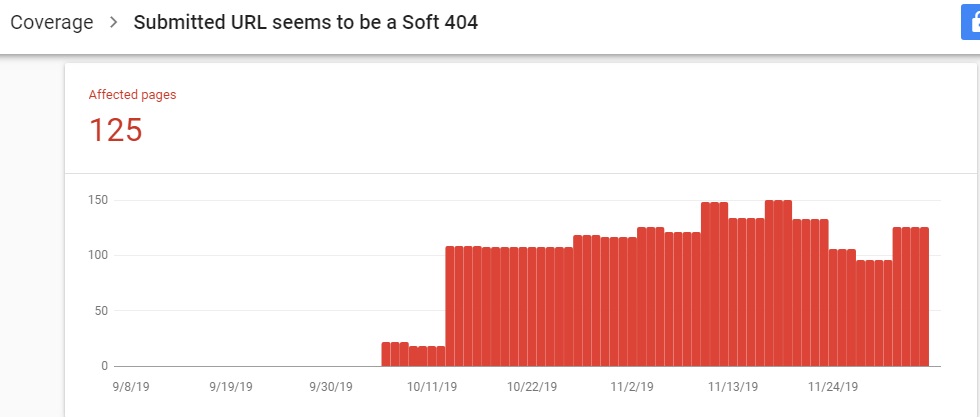
How to Find URLs with Soft 404 Errors?
Google Search Console tool helps you to find out the soft 404 error URL in the Coverage report.
Once you click on Coverage, you will find many errors like – 404 not found error, 500 server error, and soft 404 error so you must click on soft 404 error to see a detailed URL report.
In the URL list, you can inspect any URL to see the detailed error report.
If you are not listed your website in Google Search Console then you need to create an account. In an earlier article, we have given in-depth detail about How to Setup and Verify Google Search Console Account
Excluded URL Soft 404 Errors?
In the new Google Search Console, you can see an excluded URL error report for the URLs that are excluded by Google bots for crawling and indexing.
There are many errors such as submitted URL has crawl issue, submitted URL not found (404), submitted URL marked ‘noindex’, server Error (5xx) and submitted URL Soft 404.
Once you click on a particular error you can have the detailed URL sheet for the Error. Here, we clicked on Submitted URL Soft 404 then we have below a list of errors that are excluded from the crawling:
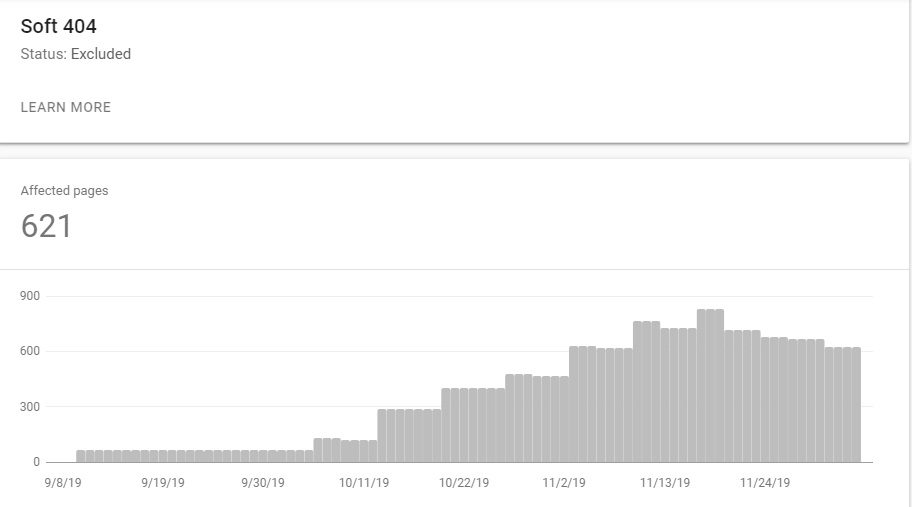
How to Fix Soft 404 Errors in Google Search Console?
After getting the complete list of soft 404 errors from Google Search Console you must fix them permanently to improve the health of the website. The pointers below help you fix errors:
- You must change the status code permanently to 404 not found or 410 permanently deleted for all the soft 404 errors.
- Need to fix the pages which are having thin content and blank content for soft 404 errors.